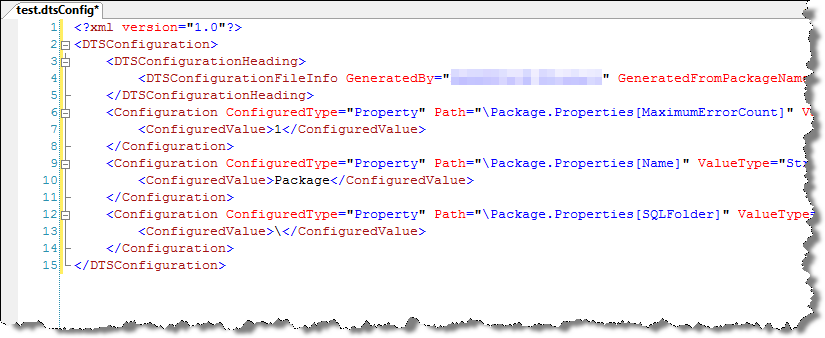Do you hate the way that the dtsConfig files generated from an SSIS package come out as just one long line of XML?
Well Visual Studio has the ability to “pretty print” XML, indenting it all nicely so that it is easier to read, but the default hot key for this is Ctrl-K,Ctrl-D which can be hard to remember if you don’t use it all the time.
The dtsConfigFormatter feature of BI Developer Extensions watches for when a window is activated or created for a file with a .dtsConfig extension and automatically initiates the Visual Studio formatting feature.
Here is what a typical dtsConfig file looks like when it is generated by a package.
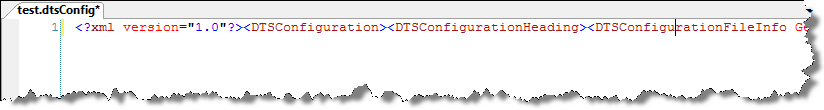
And here is what it looks like after the dtsConfigFormatter has been enabled.