Applicable to Tabular Compatibility Level:
SQL 2012 SP1 / SQL 2014 (1103) | SQL 2016 (1200) | SQL 2017 (1400)
After upgrading to SQL Server 2012 SP1 SSDT, some users have complained about receiving an error that prevents them from opening the .bim file in a Tabular model:
============================
Error Message:
============================
An error occurred while opening the model on the workspace database. Reason: ReadElementContentAs() methods cannot be called on an element that has child elements.
============================
Call Stack:
============================
at Microsoft.AnalysisServices.VSHost.VSHostManager.PrepareSandbox(Boolean newProject, Boolean& isRefreshNeeded, Boolean& isImpersonationChanged, Boolean& saveRequired, List`1& truncatedTables, Boolean isRealTimeMode, Int32 clientCompatibilityLevel)
at Microsoft.AnalysisServices.VSHost.Integration.EditorFactory.CreateEditorInstance(UInt32 grfCreateDoc, String pszMkDocument, String pszPhysicalView, IVsHierarchy pvHier, UInt32 itemid, IntPtr punkDocDataExisting, IntPtr& ppunkDocView, IntPtr& ppunkDocData, String& pbstrEditorCaption, Guid& pguidCmdUI, Int32& pgrfCDW)
============================
This problem is a bug in SSDT in that it does not properly parse annotations created by BI Developer Extensions.
UPDATE: This SSDT bug has been fixed in SQL2012 SP1 CU3.
If you are experiencing this issue you have two options:
- Install SQL2012 SP1 CU3
- Install BI Developer Extensions 1.6.2 and use a workaround utility which changes the storage format for BI Developer Extensions annotations. BI Developer Extensions release 1.6.2 includes this workaround feature described below.
If you choose to use the BI Developer Extensions workaround utility instead of installing CU3, do the following. With the .bim file closed, right click on the .bim file and select Tabular Annotation Workaround…
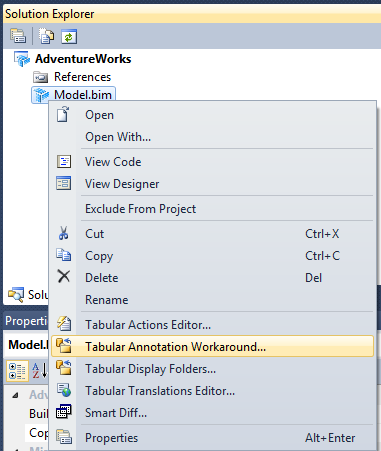
This feature will popup a confirmation dialog. Read it carefully, especially the note about every developer on your team upgrading to the latest version of BI Developer Extensions.
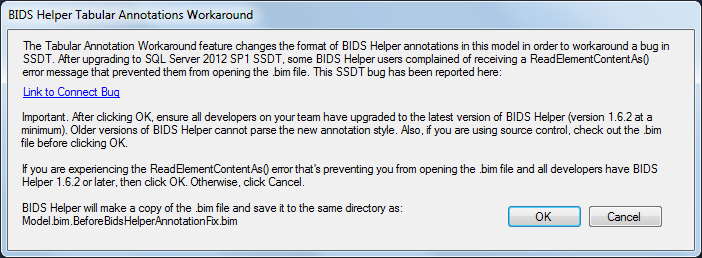
As background on this issue, see the Connect issue here.