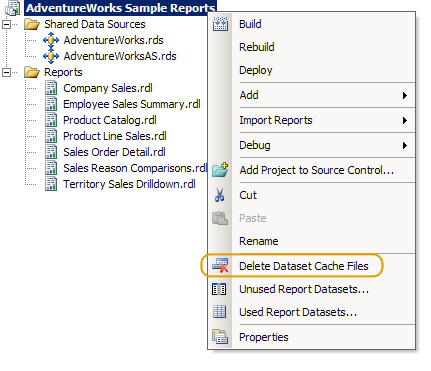In the report designer in SSDT, when you are previewing a report, the dataset gets cached to disk as a .rdl.data file to improve performance. However, this cache can prevent you from seeing new changes to data in the data source. The resolution is to delete the .rdl.data files. BI Developer Extensions automates this for you.
Right-clicking on a Reporting Services 2005 or 2008 project node displays the following menu item. When you click it, BI Developer Extensions deletes any .rdl.data files that correspond to reports in that project.